<< back to main site

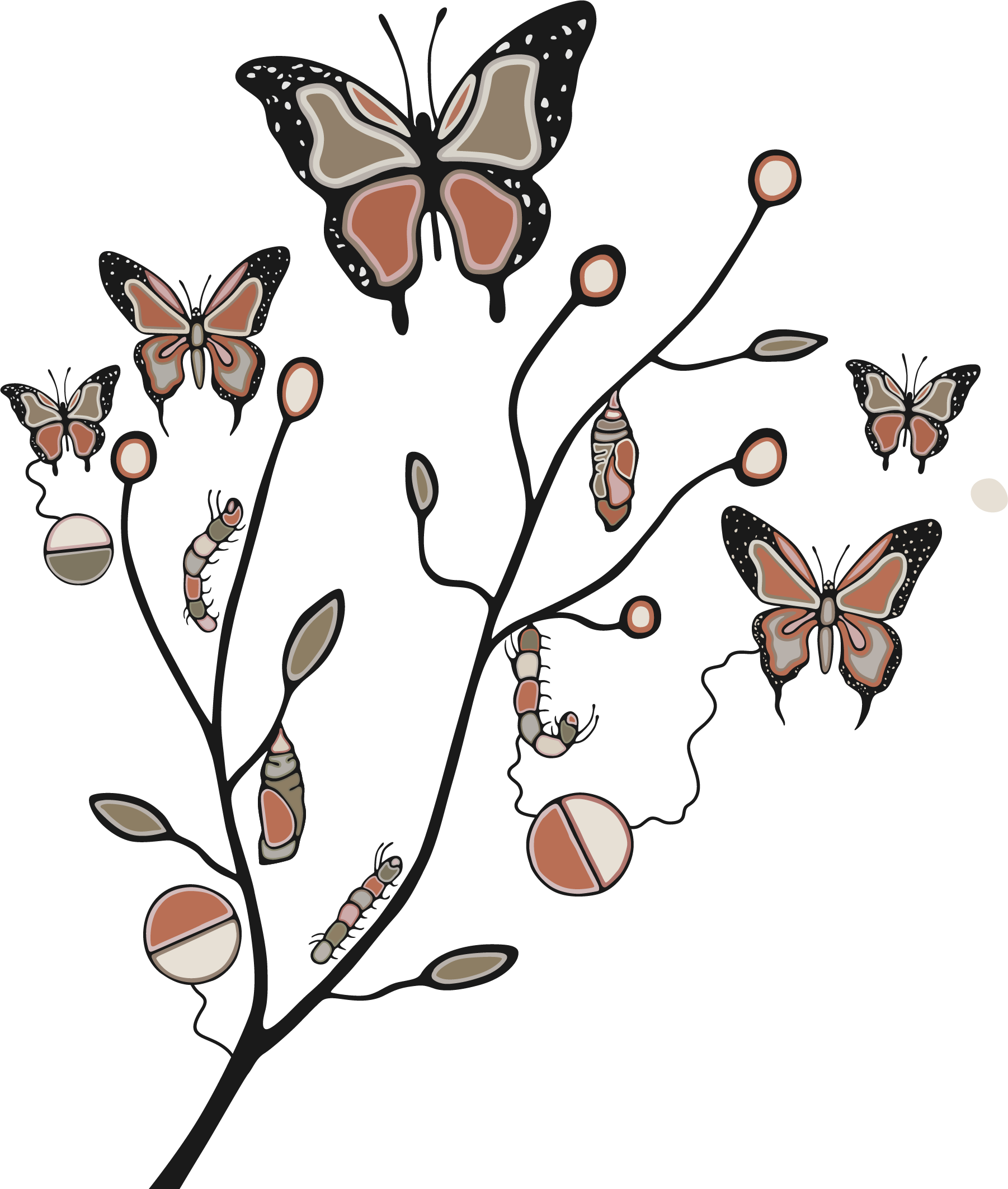

On the Brightspace Login Page, use your Oshki-Wenjack email address (firstname.lastname@oshki.ca). The link to the login page is available here in the student portal menu, and on the main Oshki-Wenjack Page in the "Current Students" menu.
If you're using the Brightspace Pulse App (available on the Google Play and the Apple App Store), your login credentials will be the same.
To log out: Click on your username and select "Log Out"
You can reset your Brightspace password any time as long as you have access to your Oshk-Wenjack email address.
For technical issues, or for help setting up your account, contact it@oshki.ca or your Program Coordinator. You can also access Brightspace Help within the platform, or visit the Brightspace Community for extensive resources.